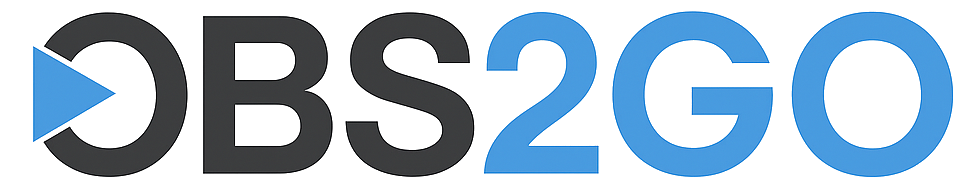Navigate to the Vehicle Types module from the main menu, and click the 'Create' button located in the top-right corner. This section is crucial for defining different types of vehicles in your fleet, allowing for better management and categorization based on vehicle capabilities, dimensions, and usage. 
Module 'Vehicle Types'
You will be prompted to fill out a form with details about the new vehicle type. Ensure you have all the necessary information regarding the vehicle specifications, as this data will later play a pivotal role in logistical planning and operations. Key fields include, but are not limited to, the vehicle's maximum weight capacity, dimensions, and fuel type.
Note: A critical step in this process is selecting the appropriate truck type from the provided dropdown options. This classification helps in applying specific attributes and regulations that pertain to the selected vehicle type. [Screenshot placeholder] The right classification ensures compliance and efficiency in fleet management. 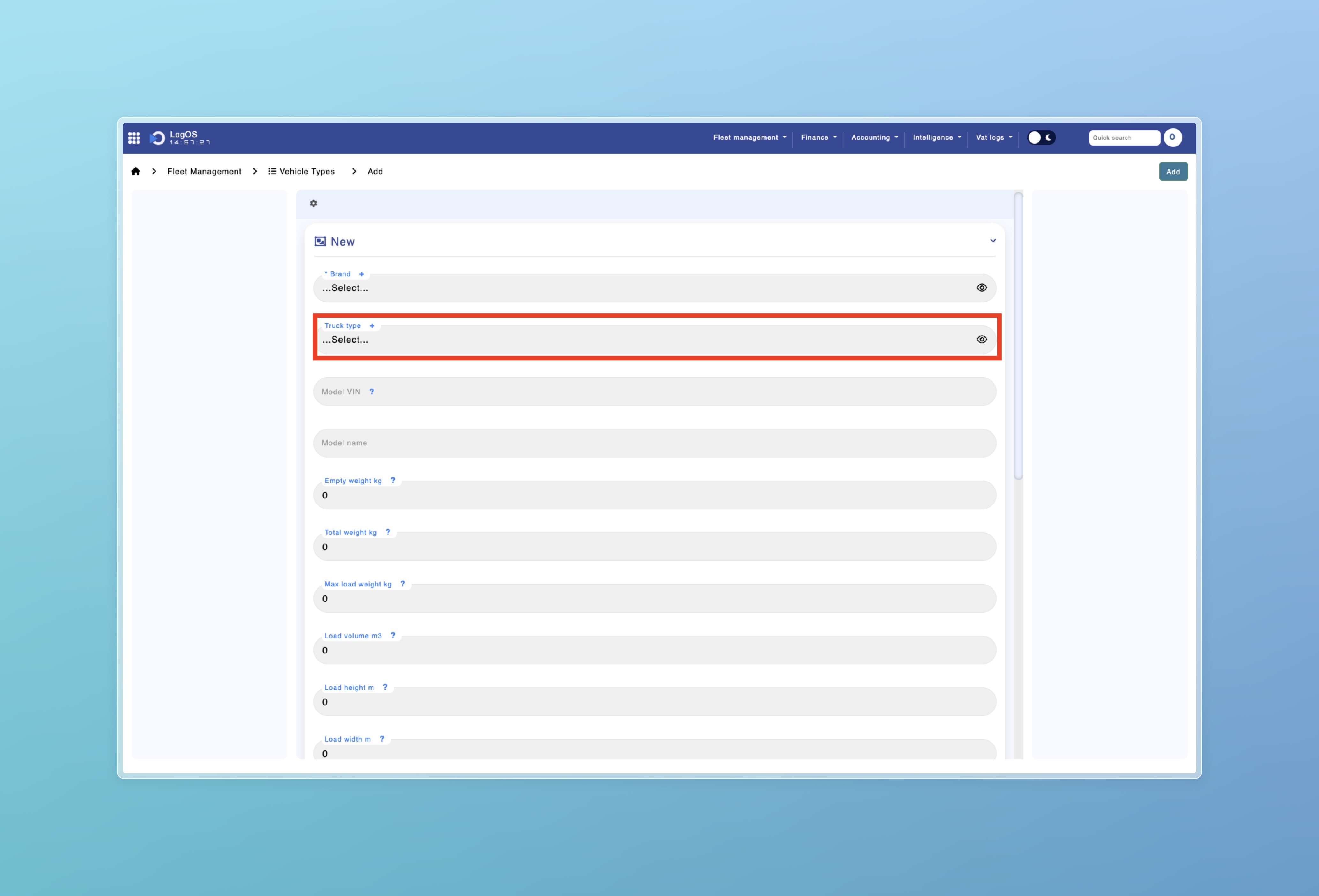
Module 'Vehicle Types'
Continuing with the fleet setup, the next step involves adding individual vehicles to your fleet. Proceed to the Vehicles module and select the 'Create' button, found again in the top-right corner of the interface. Here, you will enter specific details for each vehicle, linking them to the previously defined vehicle types. 
Module 'Vehicles'
When selecting the Truck Type for your vehicle ensure that it matches the vehicle type you intend to assign. 
This action triggers the system to automatically populate corresponding fields with predefined information, streamlining the vehicle creation process. Additionally, vehicle-specific data such as VIN, license plate number, and color should be entered to complete the vehicle profile.
Moreover, with the GPS Integration configured in earlier steps, the system is designed to automatically fetch and update the vehicle's last known location. This feature enhances the real-time tracking capabilities of your fleet, providing precise location data that is essential for operational efficiency and security measures.